Padonc's "Bought from Mae Hong Son" T-shirts -- Interesting Souvenir from Mae Hong Son
The "I love New York" t-shirt and the series of souvenir was one of my impressive memory from my previous trips to New York City. I got this same kind of impression when I was browsing by the shops by the Jong Kam Walking Street in the city of Mae Hong Son in the second night of the trip.
I didn't look at the seller when I caught the sight of these T-shirts. The seller greeted me and, surprisingly, she was P'Kwan, my senior alumni from Chulalongkorn University, who lives in Mae Hong Son and gave me a warm welcome when my family and I went for a dinner at Fern Restaurant in Mae Hong Son town the other night. Note: Pi or P' (its abbreviation) is a Thai word to call an elder sister or brother.
Here are the pictures:

P'Kwan and Her Shop

The T-shirts

P'Kwan and the Shop
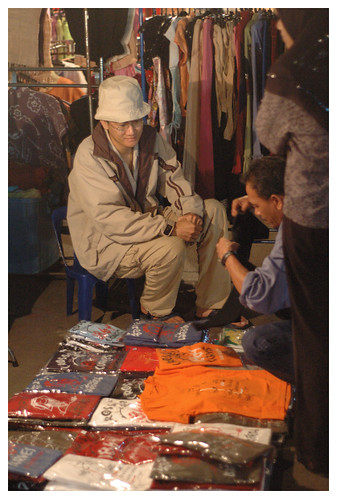
P'Kay, P'Kwan's Husband, at Another Shop
Keywords: trips, mae-hong-son, thailand, souvenir, t-shirts
The "I love New York" t-shirt and the series of souvenir was one of my impressive memory from my previous trips to New York City. I got this same kind of impression when I was browsing by the shops by the Jong Kam Walking Street in the city of Mae Hong Son in the second night of the trip.
I didn't look at the seller when I caught the sight of these T-shirts. The seller greeted me and, surprisingly, she was P'Kwan, my senior alumni from Chulalongkorn University, who lives in Mae Hong Son and gave me a warm welcome when my family and I went for a dinner at Fern Restaurant in Mae Hong Son town the other night. Note: Pi or P' (its abbreviation) is a Thai word to call an elder sister or brother.
Here are the pictures:

P'Kwan and Her Shop

The T-shirts

P'Kwan and the Shop
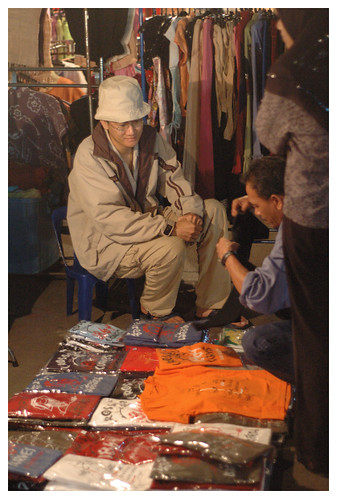
P'Kay, P'Kwan's Husband, at Another Shop
Keywords: trips, mae-hong-son, thailand, souvenir, t-shirts
Comments